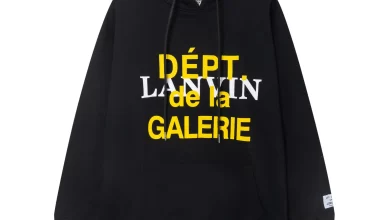Jira vs Bigtime: Which Software Gives you Better Efficiency in 2022
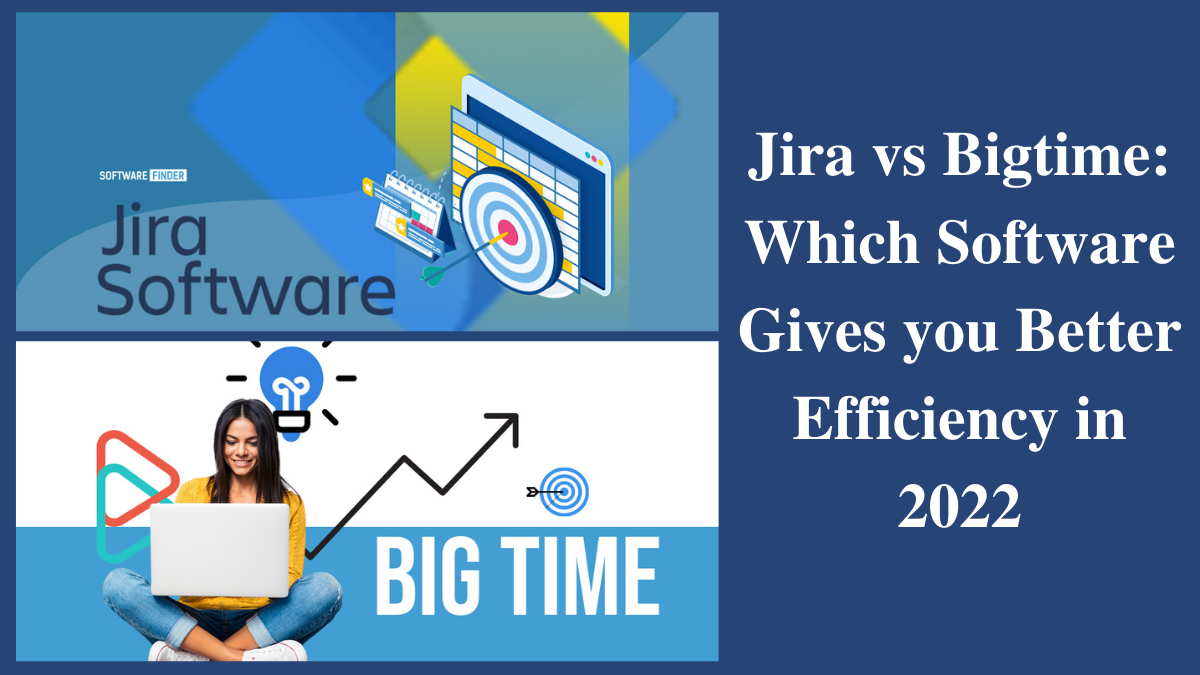
There are many different things to consider when comparing Jira software and BigTime Software. Before choosing one, consider the user reviews for each. Read what others have to say about the features, ease of use, price, and customer service. You should also pay attention to how they rate their Road map feature. Those are all important considerations to consider before choosing the right solution for your business. Fortunately, the reviews of Jira and BigTime are generally favorable.
Pricing Plans
When comparing Jira Software and BigTime Software pricing plans, you will find that both software packages offer several features at the same price. This is why it is a good idea to take advantage of their free trials and demos. These experiences allow you to get a practical understanding of what each platform can offer your business. Jira offers several paid editions, and BigTime has three different plans. The first, the BigTime Express plan, is priced at $10 per user per month and includes a streamlined dashboard, unlimited timelines, configurable reports, and chat assistance. The next level, the BigTime Pro plan, offers additional features, such as API access and invoicing.
Bigtime is an excellent project management solution for small businesses and professional services organizations. Both Jira and BigTime software have robust features that allow companies to monitor and manage source code, manage budgets, and engage customers. Using these tools, teams can effectively manage their projects from start to finish. With these tools, they can track time spent delivering value to customers, reducing the number of hours needed to deliver those results. Jira Software and BigTime software pricing plans can be confusing, but this guide can help you make an informed decision.
Integrations
If you’re thinking about switching to a new project management platform, you’ve probably already considered Jira Software vs. Bigtime Software integrations. Both companies offer similar features, such as project management, but Jira is better suited for software development teams. But both platforms have their own strengths and advantages. The following comparison of Jira and BigTime will help you decide which one is right for your business.
Jira is primarily designed for software development teams, but it also offers versions aimed at other departments, like marketing teams. Human resources professionals can set up custom workflows in Jira, and it can measure operational performance. While it may be hard to make a decision for a nontechnical user, Jira has a variety of features that will fit any project management needs.
Cloud-based solution
There are two main ways to deploy Jira Software: cloud hosting or server-based setup. Cloud hosting is more flexible, secure, and cost-effective. Server-side setup requires more resources and time to manage, and some add-ons only work as stand-alone versions. Server-based setup may also require migration from Jira Software to another solution. If your team is already using Jira, you can purchase a 3-year maintenance plan if you need it, but you will need to move to Atlassian cloud.
The free plan allows you to try Jira Premium, which supports 5,000 users and offers unlimited storage. You also get access to Jira Community support. Jira Premium users can enjoy premium customer support and unlimited storage space. The free plan supports up to three agents and provides 2 GB of file storage. Jira Standard, on the other hand, costs $20 per user per month and provides 250 GB of file storage and standard support during business hours.
Road map feature
The Jira Software Road map feature is a useful tool for teams that work on a project or product. A roadmap provides information regarding critical timelines and releases. It should be easy to understand and communicate with everyone involved. When building a roadmap, keep the following points in mind:
To use the Road map feature, sign in to Jira and select the relevant project. Next, click on Project Settings. Select Features. The Roadmaps switch will be toggled. It should turn green with a checkmark. Jira users can toggle this switch. To enable Roadmaps, follow the steps below:
In the last year, Atlassian has improved the integration between Jira Software and Confluence, a wiki-like collaborative workspace. Jira roadmaps can now be embedded in documents in Confluence, and updates are reflected instantly. It is also easy to embed roadmaps in Confluence, so it’s easy to keep track of them. This integration is a major advantage for Jira Software.