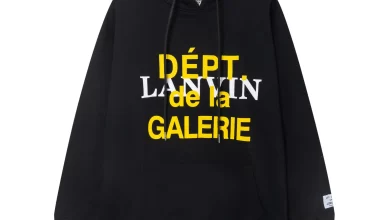What are the Methods for Windows 7 Password Reset?

“I tried so many times to log into my PC with Windows 7, but fails. I’d enter the password when the Caps is on and in the off situation. I think I forget my password. Is there any other way for Windows 7 password reset? Please help me, it’s urgent. – Alsha David
There are many situations where users forget the passwords by which they can’t log in to their computer system. This informational guide will present the steps for resetting the login password for Windows 7. Here we go.
Methods for Windows 7 Password Reset?
There are some solutions that you can follow and reset your Windows 7 password. Following are:
Solution 1: Using Command Prompt
If the computer has an account that has all the administrative rights. Then you can log into it and operate Command Prompt for resetting the original account password.
- Firstly, log in to the other account and click on the Start button.
- Then, choose All Programs>>Accessories, right-click on the Command Prompt, and choose Run as Administrator.
- After that, type “net user” in the command prompt and press the Enter button.
- Now, you are able to see all the accounts on this computer.
- Here, type “net user username password”(Username is the account to be reset, and the password is the new password that you want to use).
- Now, you can log into your original account with a new password.
Solution 2: Windows 7 Password Reset with Reset Disk
This method worked when you created a reset disk before. When you forget the password, follow the given steps:
- Firstly, insert the USB flash drive, which has the reset disk.
- Now, click on the Reset Password option.
- After that, Password Reset Wizard will pop up. Click Next.
- Next, click on the drop-down and choose the password reset disk. Click Next.
- Here, enter a new password and also a password hint. Click on Next and then on Finish.
- Finally, log in with the newly generated password.
Sometimes when Windows 7 won’t update to the latest drivers and applications. It gets corrupt and it is also a reason why you are not to log in to your computer. You can use the install CD to fix this issue and also reset the password.
Solution 3: Windows 7 Password Reset With Install CD
You can reset the password by using the Windows 7 installation CD. It will open Command Prompt and allows you to change the password.
- Firstly, insert the CD and reboot your PC. When the “Press any key to boot from CD” message appears, press any key from the keyboard.
- After it loads and the install wizard screen display, press the Shif+F10 keys. It will redirect you to the Command Prompt Window.
- Now enter these commands:
- move c:\windows\system32\sethc.exe c:\windows\system32\sethc.exe.bak
- c:\windows\system32\cmd.exe c:\windows\system32\sethc.exe
Press Enter after each one.
- In the next step, type “wpeutil reboot” for restarting the computer.
- After the login screen appears, press the Shift key five times. Command Prompt will open where you can create a new password as discussed in Solution 1.
- Follow the next steps from Solution 1 3rd step.
Summary
It isn’t very pleasant when you forget your password and can’t log in to your computer. With this blog, we try to help you discuss different Windows 7 password reset methods. The above-given steps are easy to use. You can choose any of them and reset the password.